Load Template Directly
Upload and edit an existing template file directly within the portal. When you load a template directory, you can edit and save changes as you develop.
Perfect for:
-
Testing templates before committing to the repository
-
Debugging template issues
-
Making quick adjustments during development
-
Learning from existing template examples
To learn from examples, load existing templates from your software-templates repo.
-
Select Load Template Directly in the Template Editor.
-
Navigate to the template YAML file.
-
Once selected, you'll be presented with a message to view the template files in the folder. Select View files.
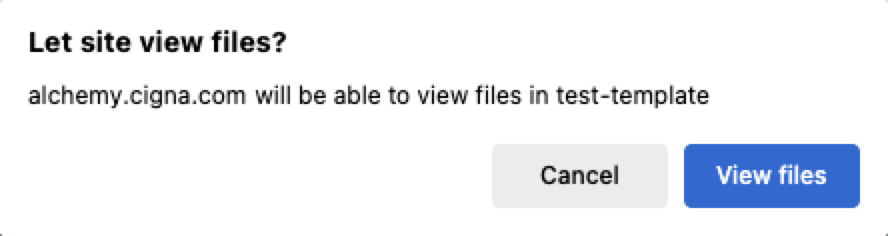
Next, you'll see the Template Editor interface.
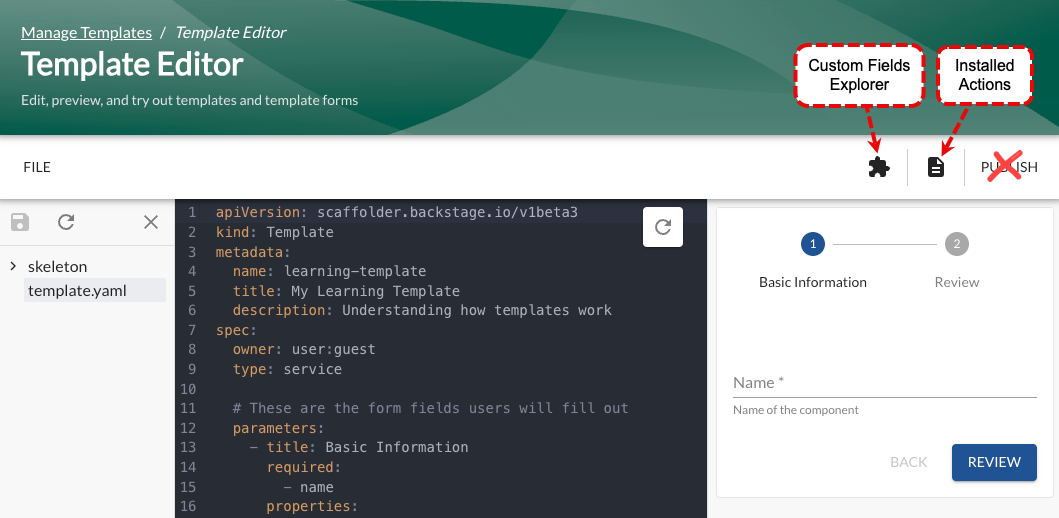 important
importantThe Publish feature does not work.
-
Select the template file to the left of the YAML editor.
-
Make changes to the YAML file and use the form to the right of the YAML editor to test the template.
-
Click the Save icon to preserve your work as you develop. This updates the files in the original directory location.
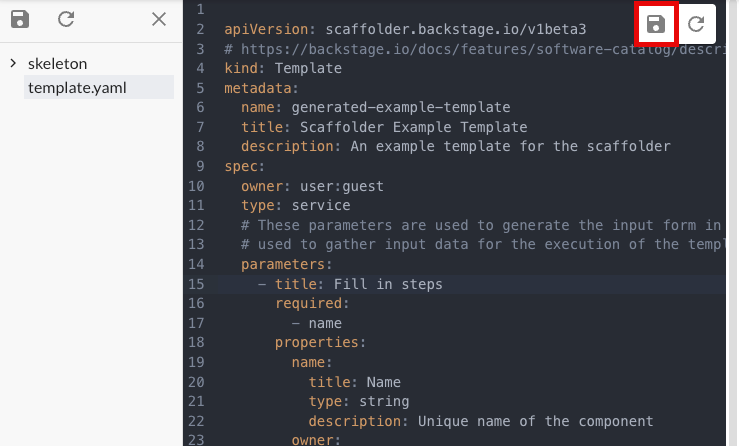
-
When your template is ready for broader use, you must create a
proddirectory in thesoftware-templatesrepo containing the template. You must then submit a pull request to be reviewed for promotion to the production environment. For more details, see Get your template into the prod environment.