Enhancing Search Functionality with the Smart Search Plugin
Search functionality is at the heart of a great user experience for technical documentation. Yet, modern search systems often overwhelm users with irrelevant results, straying far from their original purpose of helping users find information quickly and accurately. The Smart Search Plugin for Docusaurus 3.x reintroduces a concept that worked effectively decades ago in online help systems—metadata keywords—to deliver targeted, efficient, and intuitive search functionality.
This plugin brings back simplicity and precision by leveraging metadata keywords. It works seamlessly offline and supports firewall-restricted environments. Eliminating the need for external APIs and allowing local testing simplifies development workflows and ensures a robust search experience.
👉 See it in action: Smart Search Plugin Demo
The evolution of search: Lessons from metadata-driven systems
Twenty years ago, XML-based authoring tools relied on metadata keywords to power search in online help systems and create document indices. This approach targeted user queries with precision, delivering highly relevant results by matching specific keywords. For example, users searching for "password reset" would only see results directly related to that topic, avoiding an overload of tangentially related content.
Somewhere along the way, this simplicity was replaced by overly complex systems that attempt to guess user intent by indexing entire documents. While this might sound advanced, it often leads to information overload. As the Nielsen Norman Group highlights, users faced with irrelevant or excessive search results often feel frustrated, losing confidence in the system's ability to provide helpful answers (Nielsen Norman Group, 2024).
The Smart Search Plugin returns to the proven principles of metadata-driven search, ensuring results are as focused and relevant as possible.
Why metadata keywords matter
Metadata keywords provide a bridge between how users think about their search terms and how the system retrieves results. Unlike generalized search algorithms that index every word in a document, metadata keywords focus on curated, intentional tags that reflect the language users are likely to use.
Benefits of metadata-driven search
- Targeted Results: Only content tagged with relevant metadata appears, reducing irrelevant results.
- Intuitive Experience: Users get results that match what they "think" their query will yield.
- Search Accuracy: Limits noise by excluding unrelated terms that might appear in a full-text search.
For example, if a user searches "API token," the plugin will prioritize results explicitly tagged with those terms, avoiding results that merely mention "API" or "token" incidentally.
How the Smart Search Plugin works
The Smart Search Plugin leverages metadata keywords defined in the front matter of individual topics. These keywords align closely with user expectations, enabling targeted and precise search functionality. The plugin is configured in the docusaurus.config.js file to recognize and use these metadata fields, ensuring a seamless integration into your Docusaurus project.
Key advantages
- Metadata utilization - Search results are generated based on metadata keywords assigned directly to each document. This ensures that only the most relevant results are displayed, reducing irrelevant search noise.
- Local and offline testing - Developers can test and refine search functionality during local development without needing to deploy the site to a production environment. This saves time and aligns with agile workflows.
- No external APIs - The plugin operates entirely within your Docusaurus environment, eliminating the need for external API dependencies and ensuring security behind firewalls.
Configuration example
To enable the plugin, add and configure it in your docusaurus.config.js file. The configuration instructs the plugin to look for the keywords field in the metadata of each topic.
const path = require('path');
staticDirectories: ['static'], // Required for search index
plugins: [
path.resolve(__dirname, 'node_modules/smart-search-plugin')
],
presets: [
[
'smart-search-plugin',
{
// Optional configuration
excludedFolders: ['contributor-guide', 'includes', '_includes'],
excludedPrefixes: ['_'],
searchWeights: {
title: 1.0,
'sections.heading': 1.0,
keywords: 0.8,
description: 0.6,
'sections.content': 0.5,
content: 0.4
}
}
],
],
themeConfig: {
navbar: {
items: [
{
type: 'search',
position: 'right',
},
],
},
},
Search Implementation
Here's how the Smart Search Plugin appears in your Docusaurus navbar:
-
Inactive state
-
Activated state with results
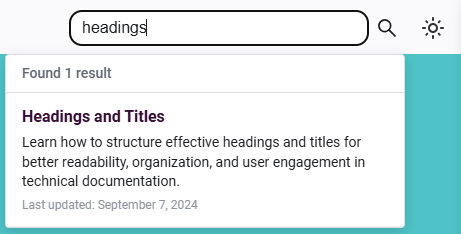
The search functionality seamlessly integrates with your Docusaurus theme while maintaining the metadata-driven approach described above.
Example metadata in markdown files
The keywords are defined in the front matter of individual markdown files in two types of arrays.
With this setup, the plugin scans the keywords field in each document's metadata to generate precise search results tailored to user expectations.
Inline array
---
id: getting-started
title: Getting Started
keywords: [introduction, getting started, beginner guide]
---
- What it is: This is an inline array or compact array.
- Characteristics:
- All array elements are enclosed within square brackets
[ ]. - Elements are separated by commas
,. - The entire array is written on a single line.
- All array elements are enclosed within square brackets
- Best used for:
- Short arrays with a small number of elements.
- Situations where readability and brevity are important.
Block array
---
id: getting-started
title: Getting Started
keywords:
- introduction
- getting started
- beginner guide
---
- What it is: This is a block array or multiline array.
- Characteristics:
- Each array element is listed on a separate line.
- Each element is preceded by a hyphen `` and a space.
- Typically used for longer arrays or when each element is complex (e.g., includes nested data or longer strings).
- Best used for:
- Arrays with many elements.
- Scenarios where individual elements need extra clarity or comments.
Key differences
| Aspect | Inline Array | Block Array |
|---|---|---|
| Syntax | Enclosed in square brackets [ ] | Each element starts with - on a new line |
| Readability | Compact, concise | Better for longer or more detailed lists |
| Use Case | Small arrays, simple data | Larger arrays, nested or complex data |
| Preferred Style | Personal or team preference | Often used in YAML for better clarity |
Which to use?
- Inline arrays are great for short, simple lists where all the information fits comfortably on one line.
- Block arrays are preferable for longer, more complex lists or when working in contexts that favor YAML readability and maintainability.
Both are valid YAML syntax, and the choice often depends on personal or team style preferences and the complexity of the data.
Features: Built for simplicity and precision
- Works behind a firewall - Unlike search-as-a-service tools like Algolia or Typesense, the plugin works entirely offline, making it ideal for secure environments where external API calls are not permitted.
- Offline testing - Test search functionality during development without publishing your site. This saves time and allows for agile iterations.
- Precision through metadata - By focusing on metadata keywords, the plugin ensures users find what they need, avoiding the pitfalls of broad, full-text indexing.
- Ease of use - A simple, API-free setup with no complex configurations.
- Live demo available - Try the Smart Search Plugin in action to experience the intuitive search functionality firsthand.
A case for metadata-driven search
Metadata keyword functionality echoes the simplicity and effectiveness of indexing in XML-based authoring tools used two decades ago. These systems empowered technical writers to curate terms users carefully were likely to search for, creating intuitive and efficient online help experiences. Returning to this proven approach, the Smart Search Plugin avoids the pitfalls of modern systems that overcomplicate search with bloated algorithms.
Studies confirm that overly broad search strategies are a major contributor to poor user experience. For example:
- In systematic reviews, inefficient searches often fail to retrieve relevant information, creating incomplete or biased results (Systematic Reviews Journal, 2024).
- Users report frustration when faced with excessive irrelevant results, as noted in usability studies (Nielsen Norman Group, 2024).
The Smart Search Plugin eliminates these inefficiencies by focusing exclusively on metadata keywords, ensuring relevant, precise, and aligned results with user intent.
Conclusion
The Smart Search Plugin redefines search for Docusaurus-based projects by combining modern technology with time-tested principles of metadata-driven search. Its ability to work offline, behind firewalls, and without external APIs makes it an unparalleled solution for secure and efficient documentation searches.
By focusing on metadata keywords, the plugin restores simplicity and precision to search functionality, empowering users to find what they need confidently and easily. If you're ready to transform how users interact with your documentation, the Smart Search Plugin is the way forward.
References
- Nielsen Norman Group. Usability Studies on Search Functionality. Available at: NNG.
- Tandfonline. Inefficient Search Strategies Persist for Self-Associated Targets. Available at: Tandfonline.
- Systematic Reviews Journal. Exploring Issues in Website Searching. Available at: Systematic Reviews.